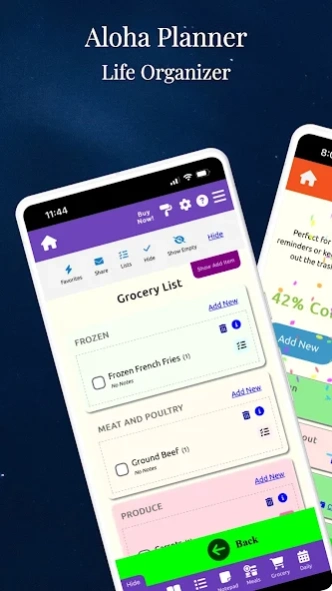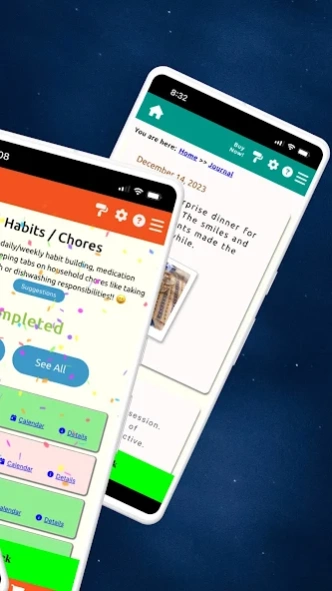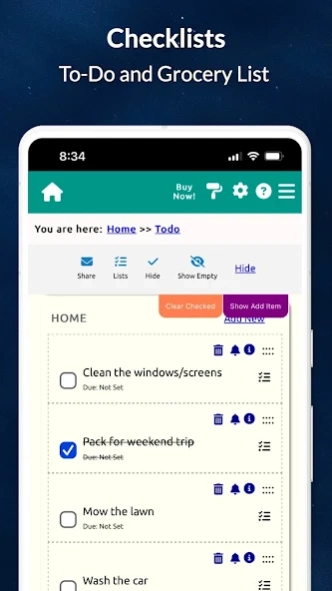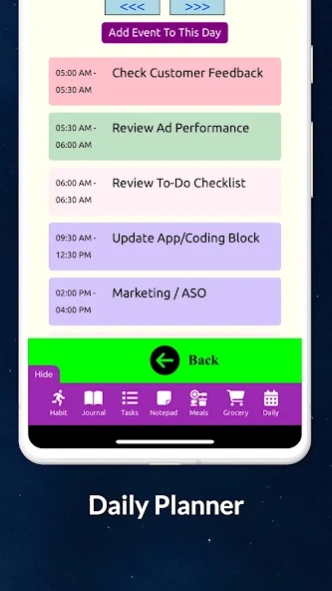Aloha Planner - Note-Taker 2.6.2
Free Version
Publisher Description
Aloha Planner - Note-Taker - Grocery List, Habit Tracker, Photo Diary, Meal Planer, To-Do, Tasks & Recipes
Discover the ultimate free organization tool that combines the functionalities of eight different apps with the intelligence of ChatGPT, all in one powerful solution.
Designed for simplicity, the Aloha Planner is perfect for users who prefer straightforward functionality.
AI-Powered Checklist Generator
Smart Note Creation
Grocery List Organizer
Recipe Keeper
Weekly Meal Planning Tool
Personal Daily Journal
Efficient Note-Taking
Habit Monitoring
Comprehensive Daily Scheduler
Effective Task Management
Ideal for students, professionals, or anyone aiming to streamline their life, the Aloha Note Organizer and Planner offers versatile features to cater to all your organizational needs.
What makes us stand out? With this app, you can:
Design your daily schedule with ease,
Coordinate and share grocery lists effortlessly,
Simplify your meal preparation process,
Initiate a photo journal for memorable moments,
Tackle your objectives with detailed to-do lists,
Arrange your daily, weekly, monthly, and yearly agendas,
Monitor habits, responsibilities, and medication schedules all in one platform.
Additional benefits include:
Cross-platform compatibility,
Guest login for instant access,
Commitment to privacy – we never sell your data.
About Aloha Planner - Note-Taker
Aloha Planner - Note-Taker is a free app for Android published in the Food & Drink list of apps, part of Home & Hobby.
The company that develops Aloha Planner - Note-Taker is Tim Holmgren. The latest version released by its developer is 2.6.2.
To install Aloha Planner - Note-Taker on your Android device, just click the green Continue To App button above to start the installation process. The app is listed on our website since 2024-03-21 and was downloaded 2 times. We have already checked if the download link is safe, however for your own protection we recommend that you scan the downloaded app with your antivirus. Your antivirus may detect the Aloha Planner - Note-Taker as malware as malware if the download link to com.holmgren.dopenotes is broken.
How to install Aloha Planner - Note-Taker on your Android device:
- Click on the Continue To App button on our website. This will redirect you to Google Play.
- Once the Aloha Planner - Note-Taker is shown in the Google Play listing of your Android device, you can start its download and installation. Tap on the Install button located below the search bar and to the right of the app icon.
- A pop-up window with the permissions required by Aloha Planner - Note-Taker will be shown. Click on Accept to continue the process.
- Aloha Planner - Note-Taker will be downloaded onto your device, displaying a progress. Once the download completes, the installation will start and you'll get a notification after the installation is finished.